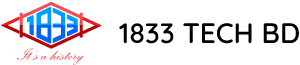Blog
How to Safely Buy and Use Refurbished Electronics

Introduction
Refurbished electronics have become increasingly popular due to their affordability and reliable performance. From laptops and desktops to smartphones and tablets, refurbished devices offer excellent value without compromising quality.
However, many people are still unsure about how to buy refurbished electronics safely. Questions about reliability, warranty, and performance often arise. This guide will help you make informed decisions, avoid scams, and get the most out of your refurbished purchase.
Choose a Trusted Seller
The first and most important rule is to buy from a reputable and verified seller.
- Look for sellers who specialize in refurbished electronics.
- Check their customer reviews, return policy, and warranty terms.
- Avoid unknown or suspicious online listings offering unrealistic discounts.
At 1833 Tech BD, every refurbished product is professionally tested, certified, and backed by warranty, ensuring a safe and satisfying experience.
Understand What “Refurbished” Really Means
Not all refurbished devices are the same. It’s essential to understand the difference between terms:
- Manufacturer Refurbished: Restored and tested by the original manufacturer.
- Certified Refurbished: Inspected and approved by professional technicians.
- Used or Second-hand: Previously owned but not necessarily tested or repaired.
Always confirm whether the device has undergone a full inspection, repair, and quality check before purchase.
Check Warranty and Return Policy
A good warranty gives you peace of mind when buying refurbished devices.
- Ensure the device includes at least a 3 to 12-month warranty.
- Verify that the seller has a return or replacement policy in case of defects.
- Keep all documentation for warranty claims.
At 1833 Tech BD, every refurbished laptop and desktop comes with a warranty and post-purchase support, making your purchase risk-free.
Inspect the Device Before Using
When your refurbished device arrives, inspect it carefully:
- Check the display, keyboard, ports, and speakers.
- Verify that the battery health and performance are within acceptable range.
- Run basic performance tests to confirm everything works smoothly.
Tip: If you notice any issues, contact your seller immediately rather than trying to fix them yourself.
Keep Software Updated
Once you start using your refurbished device:
- Install the latest operating system updates.
- Set up a strong antivirus for added security.
- Remove unnecessary pre-installed software to improve speed and performance.
Keeping your system up to date ensures a smoother, safer experience and prolongs your device’s lifespan.
Maintain and Care for Your Device
Regular maintenance keeps your refurbished electronics running like new:
- Clean vents and keyboards to prevent overheating.
- Avoid overcharging batteries or exposing devices to heat.
- Use a surge protector to safeguard against power spikes.
Proper care ensures your refurbished device lasts just as long as a new one.
Conclusion
Buying refurbished electronics is a smart and sustainable choice—if you do it right. By purchasing from a trusted seller, checking for warranty coverage, and maintaining your device properly, you can enjoy premium performance without the premium price.
At 1833 Tech BD, we take pride in offering certified refurbished laptops, desktops, and tablets that undergo rigorous testing and come with full warranty support.
Want to buy refurbished electronics safely? Visit 1833 Tech BD to explore our collection of certified refurbished and brand-new devices, backed by warranty and professional support.