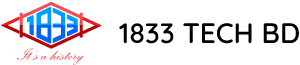Blog
Essential Software and Apps for Every Laptop User

Introduction
Having the right essential software for laptops can make a huge difference in productivity, security, and overall user experience. Whether you’re a student, professional, or casual user, installing the right applications ensures your laptop runs efficiently and safely.
In this guide, we’ll explore the most important software and apps that every laptop user should consider, along with tips on installation and usage.
Office and Productivity Software
Whether you’re working on assignments, presentations, or reports, office software is a must.
- Microsoft Office 365: The industry-standard suite for word processing, spreadsheets, and presentations.
- LibreOffice: A free alternative with similar functionality for students or budget-conscious users.
- Google Workspace: Cloud-based productivity tools for collaboration, file storage, and remote work.
Tip: Choose software compatible with your operating system (Windows or macOS) for seamless performance.
Security Software
Protecting your laptop from viruses, malware, and phishing attacks is critical.
- Antivirus Programs: Options like Bitdefender, Norton, or Windows Defender provide real-time protection.
- VPN Services: Tools like NordVPN or ExpressVPN protect your online privacy and secure your network.
- Firewall & Security Updates: Regular OS updates and firewalls are essential to prevent vulnerabilities.
Tip: Always keep security software up to date to defend against the latest threats.
Communication and Collaboration Tools
With remote work and online learning on the rise, communication apps are essential:
- Zoom or Microsoft Teams: Video conferencing and virtual meetings.
- Slack or Discord: Messaging platforms for teams, communities, or gaming.
- Email Clients: Gmail or Outlook for organized communication.
Tip: Ensure these apps are properly configured for notifications and storage management to avoid slowing down your system.
Multimedia Software
Multimedia apps enhance your entertainment and creative experience:
- Media Players: VLC or KMPlayer for video playback.
- Music Streaming: Spotify, Apple Music, or YouTube Music for music lovers.
- Editing Tools: Adobe Photoshop, Canva, or Premiere Pro for creative projects.
Tip: Only install apps that match your needs to prevent unnecessary system load.
Backup and Cloud Storage Tools
Backing up your data is crucial for preventing loss due to crashes, theft, or accidental deletion.
- Google Drive, OneDrive, or Dropbox: Cloud storage for automatic backup and file sharing.
- External Hard Drives or SSDs: Physical backup for critical documents and large files.
Tip: Set up regular automatic backups to ensure your data is always safe.
Utility Tools
Additional tools can improve performance and usability:
- CCleaner: Helps clean temporary files and optimize system performance.
- 7-Zip or WinRAR: File compression tools for managing storage.
- Screenshot and Note-Taking Apps: Snagit, Evernote, or OneNote for efficiency.
Conclusion
Installing the essential software for laptops ensures productivity, security, and smooth performance. The right mix of productivity, security, multimedia, and backup tools allows you to get the most out of your device while protecting it from potential threats.
At 1833 Tech BD, we not only provide high-quality refurbished and brand-new laptops but also recommend the best software setup to optimize your device’s performance.
Equip your laptop with the right tools for success. Explore our range of certified laptops and desktops at 1833 Tech BD today and enjoy seamless performance for work, study, or entertainment.