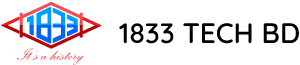Blog
How to Extend the Life of Your Laptop or Desktop

Introduction
Laptops and desktops are significant investments, and most people expect them to last several years. However, frequent usage, improper care, and neglect can shorten their lifespan. Whether you use your device for work, study, or gaming, knowing how to extend the life of your laptop or desktop can save you money and frustration.
In this guide, we’ll share practical tips and best practices to help your devices stay fast, secure, and reliable for years to come.
Keep Your Device Clean
Dust, dirt, and debris can accumulate inside laptops and desktops, affecting cooling systems and performance.
- For laptops: Use a soft brush or compressed air to clean vents and keyboard regularly.
- For desktops: Open the case periodically to remove dust from fans, heatsinks, and components.
- Tip: A clean device runs cooler, which reduces wear on internal components.
Protect Against Viruses and Malware
Malware can slow down your system, cause data loss, or even damage hardware.
- Install reputable antivirus software and keep it updated.
- Avoid downloading files from untrusted sources.
- Keep your operating system and applications updated to patch security vulnerabilities.
Manage Battery Health
Laptop batteries degrade over time if not properly maintained.
- Avoid keeping your laptop plugged in all the time; allow the battery to discharge occasionally.
- Don’t let the battery drop to 0% frequently. Aim for 20–80% charge cycles.
- For desktops, ensure stable power supply using surge protectors to prevent hardware damage.
Upgrade Hardware When Needed
Upgrading certain components can extend your device’s usable life.
- Increase RAM for better multitasking.
- Replace HDDs with SSDs for faster performance.
- Upgrade the battery or cooling system if necessary.
Tip: Refurbished laptops from 1833 Tech BD often come with upgraded components, giving extended life and better performance at an affordable price.
Proper Software Maintenance
- Regularly clean temporary files, cache, and unnecessary applications.
- Avoid running too many programs simultaneously to reduce strain on CPU and RAM.
- Schedule system updates during non-working hours to prevent performance slowdowns.
Maintain a Safe Environment
- Keep laptops and desktops away from extreme temperatures, moisture, and direct sunlight.
- Use a laptop cooling pad for gaming or heavy tasks.
- Handle devices carefully to avoid accidental drops or damage.
Conclusion
Extending the life of your laptop or desktop requires regular maintenance, careful usage, and smart upgrades. By following these tips, you can keep your devices running efficiently, reduce the risk of costly repairs, and enjoy smooth performance for years.
At 1833 Tech BD, we provide certified refurbished laptops and desktops that are thoroughly tested and maintained, giving you reliable devices that last longer and perform like new.
Want a laptop or desktop that lasts? Explore 1833 Tech BD’s collection of high-quality refurbished and brand-new devices and enjoy performance, reliability, and value for money today.